HomeSeer as SmartHome system
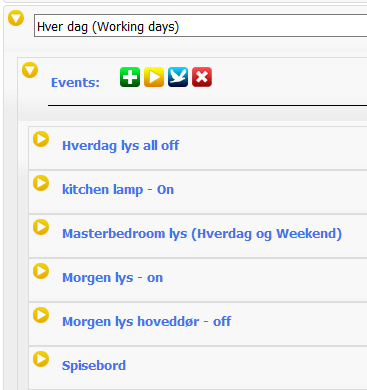
HomeSeer
HomeSeer is one of the most advanced homeautomation systems available on the market (August 2018), but at the same time it is also very user-friendly. The system is incredibly flexible, and have many integration options. Another of HomeSeer‘s (sponsored link) great strengths is the incredibly flexible way of making events. Events allow light, coffee machine, or other devices to turn on or off at specific times, and it is possible grouping them so that multiple devices turn on. At our home I have made events for all the lights to be turned off or when parts of the family are going to bed, the light adjust as it fits to the persons that are in bed or the part of the family that are still up. You can even have the connected devices in HomeSeer controlled by voice via Amazon Alexa.
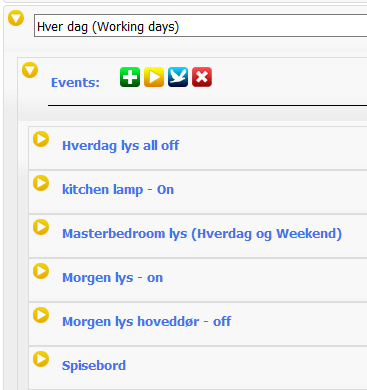
My system uses Z-wave and units that communicate at 433 MHz. In addition, there are a number of integrations for other services like IFTTT , which allows me to get HomeSeer to talk to, for example Amazon Alexa. Even though there are a number of official add-ons for HomeSeer, there are also a lot of unofficial add-ons. For example Tesla’s add-on, which allows you to see the status of battery, charge information or start the air conditioner in the car.
HS3Touch Designer
HomeSeer comes with a design software called HS3Touch Designer. The software makes it possible to create an app for tablet or phone. HS3Touch Designer also makes it possible to create an application for Windows. The design software is included in the Pro version of HomeSeer, which can be downloaded here. If you choose to design an app for your tablet or phone, it is possible to decide what devices or values you would like to see and how. Only imagination sets limits – and a good deal of patience.
Z-Wave
Is a standard protocol that is primarily used in Smarthome and home automation. Z-Wave uses different frequencies depending on where you are located in the world. You can not buy units in the United States and expect it to work in the EU. Frequencies used are within 800-900 MHz. This technology is developed by Zensys, which have charged name to Sigma Designs together with Z-Wave Alliance. Z-Wave can often use 2-way communication between the HomeSeer and Z-Wave device, and the device can send more values to HomeSeer, for example. power on / off, temperature, battery status, etc. To use Z-wave you must have an interface and an add on. The interface I use for HomeSeer is Aoen Z-Stick, the add-on I use is called “HomeSeer Z-Wave”, see there how to add a Z-Wave device in HomeSeer.
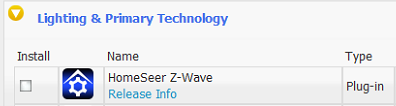
Some of the Z-Wave devices I use are, among other things is for example Wall-plug from Fibaro, as these are good devices if you want to quickly start with homeautomating of your home. It is an intermediate piece between your electrical outlet and the electrical unit that you want to be controlled via HomeSer. For example, it can be that the coffee machine should turn on automatically in the morning that you want the TV to not use power at night or just want to get an overview of the dishwasher’s power consumption. These devices are the ones I have the most in our home.
433 MHz
This is a frequency that is often used by slightly cheaper devices, which can be purchased in Harald Nyborg. These devices are typically only one-way communication and often only sending one value. Which means HomeSeer will not receive feedback if the device has received the signal that was sent. The price of 433MHz devices is cheaper compared to the Z-wave devices, but you do not get that much information from the 433MHz devices. The interface I’m using to RFXtrx433e together with the add-on “RFXCOM“, this add-on have a onetime free of $ 39,95.
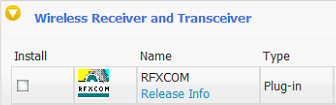
The 433 MHz devices are good devices to start with. It should be said that not all of the devices will work with HomeSeer and RFXCOM. Therefore, here is an overview of which protocols on 433 MHz, which are compatible with RFXCOM. However, you must make up your mind what you do with these devices as HomeSeer, can not see if the 433 MHz devices have received the power on or off. Therefore, you can not be 100% sure if the device is actually turned on or off. At home with us, I no longer use as many 433 MHz devices just because of this. But if you want to test HomeSeer, the devices may be nice to start with.